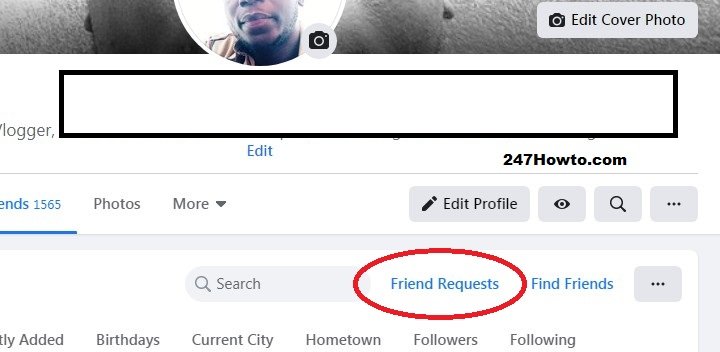Facebook is all about connecting with people. We send friend requests and also receive friend requests from both people we know and people we don’t know. There are people you will send friend requests to and they won’t accept it or reject it maybe cause they have many requests, haven’t logged in for a long time, or purposely left it there. Unlike friend requests you get from people which usually hangs in your notifications, this doesn’t show at all, you only receive a notification if the person accepts.
The bad side of this is that the more you send requests and people don’t accept, Facebook will likely block you from sending more requests with the assumption that you send requests to people that don’t know you. At this point, the best option is to cancel the already sent requests, which we will show you below.
How to view sent friend request on Facebook
- Log into your Facebook account.
- Click on your name or profile picture to visit your profile.
- Below your name, click on Friends.
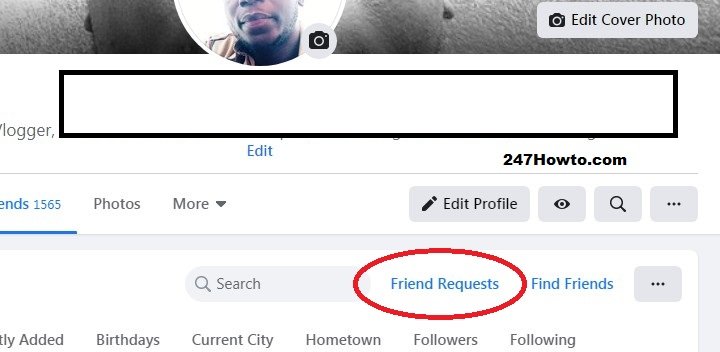
- Once the list of your friends shows, Click on Friend Requests.
- If you have any friend requests from people you will see the list here.

- Click on See all, then click on View Sent Requests.

Read: How to pay someone through Facebook