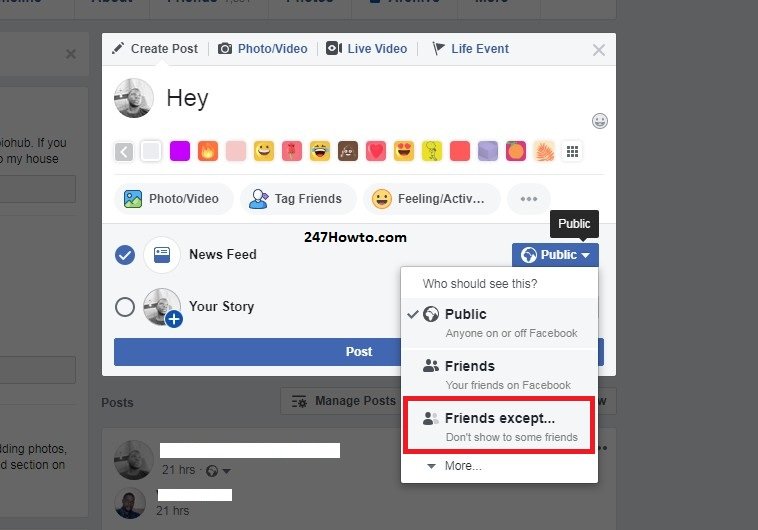We are here to show you how you can stop someone from seeing your post on Facebook. You might not know but there are many functions on the social media giant which you can make use of as you make use of this great platform.
There may be so many reasons behind it but I will show you the options of how to achieve this. Follow the below instructions and options carefully.
How to stop someone from seeing my post
- Block the person
This is one of the easiest way to stop someone from seeing your post. The only disadvantage with this option is that it unfriends them and also stops the individual from accessing your profile or even any form of communication. You can see where your blocked friends are on Facebook if you change your mind to block them. - Add them to a restricted list
This list is for those you don’t wish to unfriend but also don’t want to share things with. Those in your restricted list will only be able to see your public information (example: your posts and profile info you choose to make public) and posts you tag them in. To add someone, follow the below process;
– Go to the person’s Profile
– Hover your mouse on the Friend‘s tab located at the top.
– From the drop-down list, select Add to another list.
– Click or select Restricted.
To remove someone from a restricted list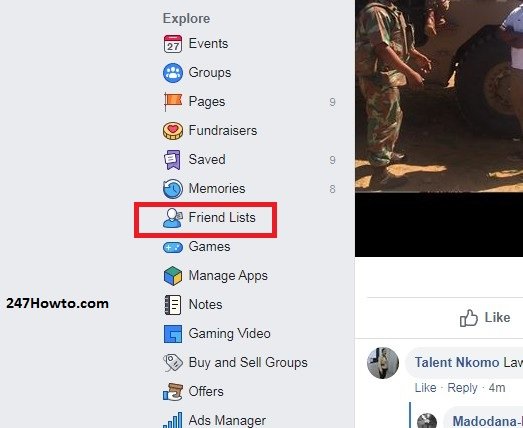
– Take a look at the left side under Explore and click on Friends List.
– Click on Restricted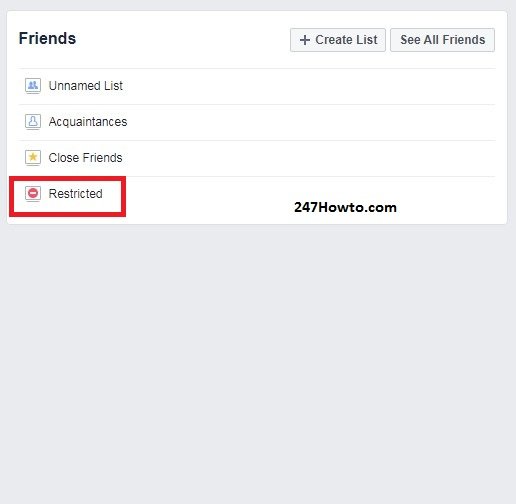
– Click on Manage List

– Select Edit List
– Click X in the top right of their profile picture and click Finish to remove someone from the list. - Restrict the person from seeing your post
You can restrict a particular person from seeing your post. Take a look at the picture below to achieve that.