247Howto will teach you how to hide your photos on Facebook. We will take you through different steps on how you can achieve this in its simplest method. The first step we will start with is for Android users. Many of us love to keep certain things as secret and that’s why Facebook added this feature to make it comfortable for you to hide whatever you want to hide from people.
How to Hide Photos On Facebook
Android and iPhone Users
- Log in to your Facebook account using your app.
- Tap the three horizontal line symbol located at the top right corner, for iPhone users, it’s located at the bottom right corner.
- Tap on your name, this takes you to your Profile page.
- Scroll down to the photo you want to hide and tap the three dots symbol at the top right corner of your photo post.
- Select Hide from Timeline.
- Select Hide when it pops up.
Read: Where to Find Liked Pages on Facebook
For PC Users
- Visit the official Facebook website.
- It will open the Home Page where your News Feed also shows.
- Click on your name.
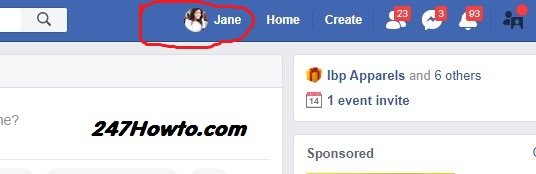
- Your profile opens, scroll down to the picture you want to hide and click the three dots symbol.

- Click on Hide from Timeline.


