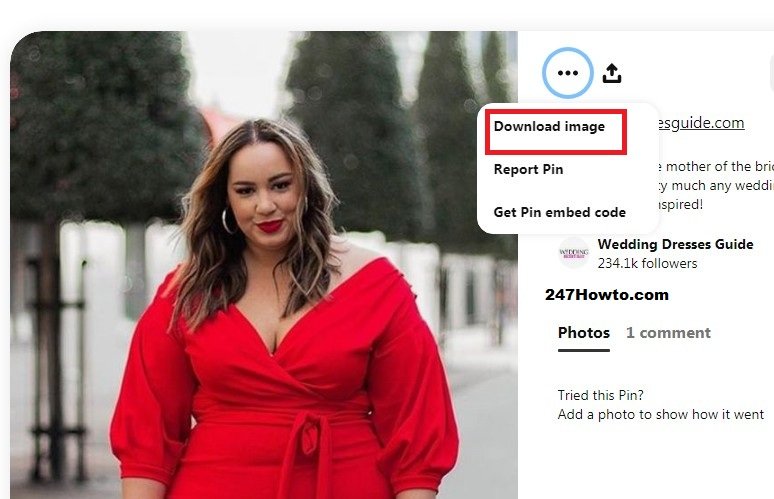We will show you the easiest way to download photos from Pinterest. Pinterest is similar to Instagram and also completely different from Instagram in so many ways. There are many beautiful photos on the two social media platforms, though many articles have been written on how to download photos from Instagram not much has been done for Pinterest. We will show you how this could be done in a few simple steps.
How to download Pinterest photos
- Once you’re logged in to your Pinterest account, click on the pin you want to download. This will open the Pin closeup.
- Click on the three dots next to the Pin image, as you can see from the picture below.
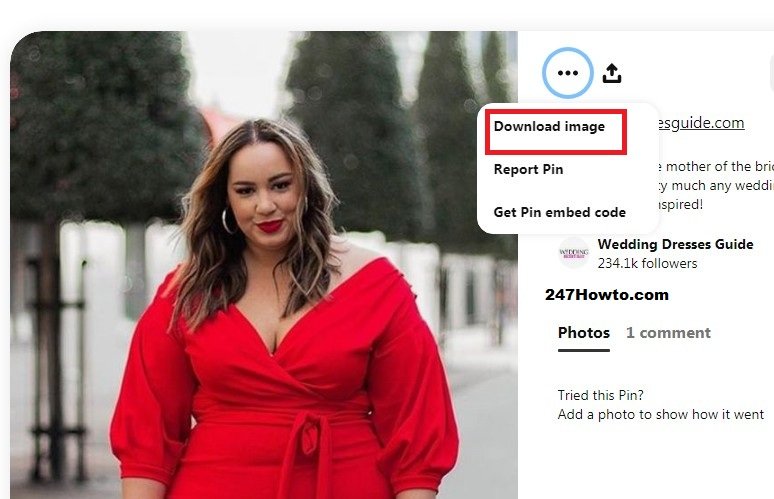
- Click on Download image.
Read: How to delete messages on Pinterest