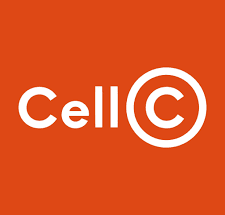When we talk about traveling, Expedia comes to mind. It is a well-known traveling and booking website where you can place a booking request for flight, holiday package, hotel or even rent a car. There are two ways you can sign up, either as a regular user or a traveling agent.
Signing up is quite easy with them but what happens when you want to delete your Expedia account. Whatever the reason might be, you have come to the right place and we will show you the steps involved.
Two methods of deleting your Expedia account
- Through their website.
- By sending them an email request to do so.
Through their Website
- Visit their website Expedia, and log in to your account.
- Click on the SUPPORT link which is given at the top right corner to display a dropdown menu.
- From the drop-down menu select CUSTOMER SUPPORT.
- A customer support page displays, on the page, click the CONTACT US button located at the right side.
- A pop-up form appears, under topic select OTHER.
- Select ACCOUNT REGISTRATION/CHANGE EMAIL ADDRESS on the “What we can help you with”.
- Fill your email address, name on the “Still Need Help” then on message type the reason you want to delete your account.
- Click the SEND button to complete the request.
By sending them an email request to do so
- Login to your email account.
- Provide the following email address aaeprivacy@aaetravel.com.
- On Subject enter type “REQUEST TO DELETE MY EXPEDIA ACCOUNT”.
- Compose the mail providing the reason why you want to delete your account, then click on send.
Read: How to permanently delete your Facebook account