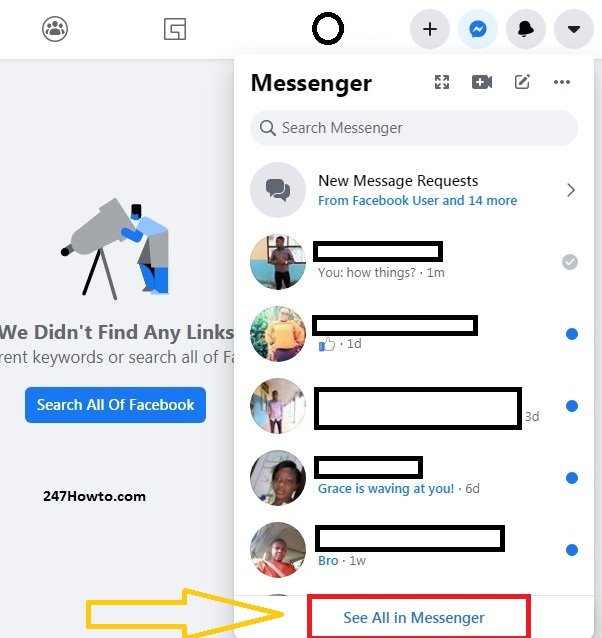Facebook is a cool place to chat with friends and even strangers at times. Like their theme goes, “connecting with people”, you can send a message to your friends and strangers. There are conversations you might have with someone through their messenger chat section that you won’t like to be around or be mistakenly seen by someone else. The best thing to do is to clear or delete the chat history.
How to clear Facebook chat history
For PC Users
- Click
in the top right of Facebook.
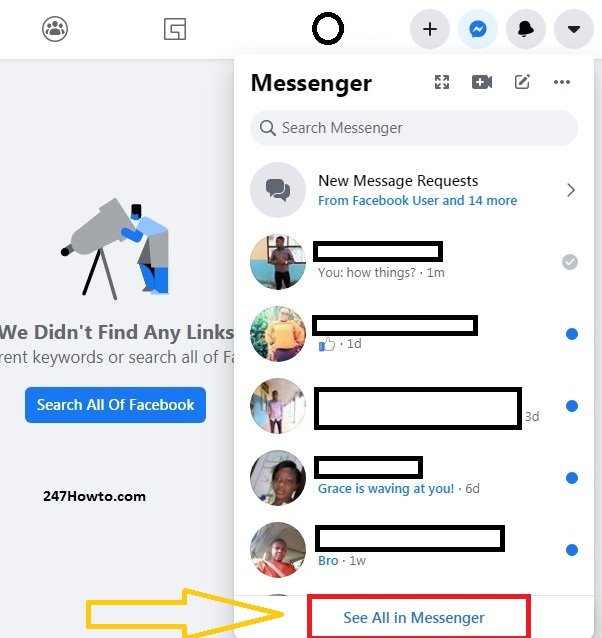
- Click See All in Messenger at the bottom.
- Below Chats, hover over the conversation you’d like to delete and click
.
- Select Delete > Delete.
For Mobile App Users
- Launch your Messenger app.
- Scroll to the chat you want to clear the history.
- Hold on the chat and tap on the Trash icon (which is the delete option) to delete the chat.
Note: Remember, once you clear the conversation, it can’t be undone.
Read: How to see more friends posts on Facebook