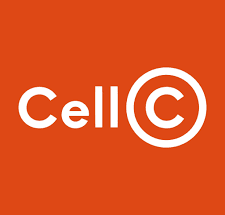Assurance Wireless is a federal Lifeline cell phone service provider, offering eligible customers free Virgin Mobile phones, minutes and data. To activate your Assurance wireless phone, follow the steps below. If you were mailed an Android Smartphone:
- Press and hold the Power Button to turn on your phone.
- Allow hands-free activation to connect the phone to our network and then allow the phone to check for any updates. The phone will power off.
- After the phone turns back on, it may ask you to customize your phone. You may need to skip the setup screens and complete Step 4 first.
- Dial 611 and follow the recorded directions.
- When prompted, enter your Assurance Wireless Account PIN written at the top of your Assurance Wireless approval letter.