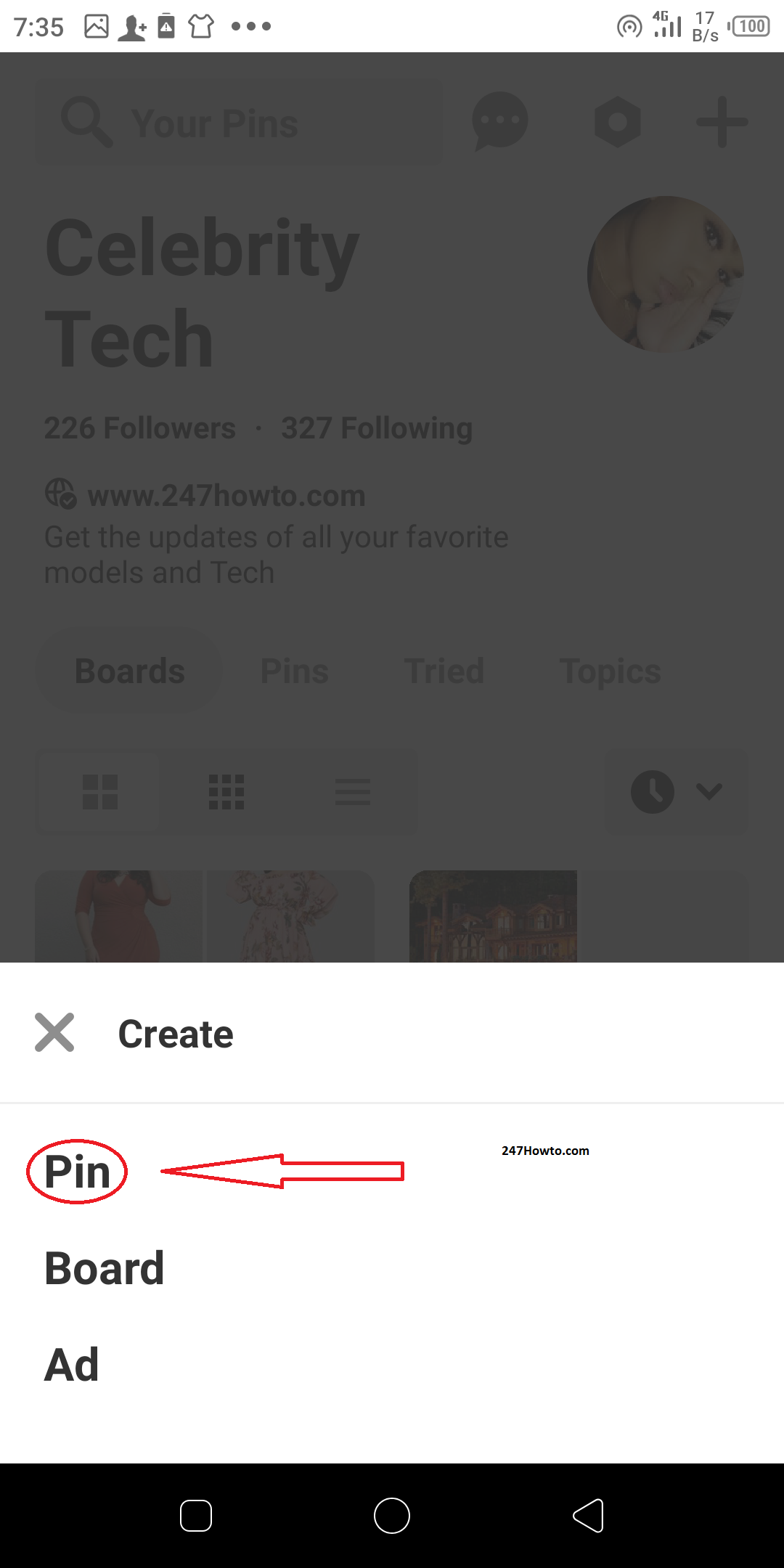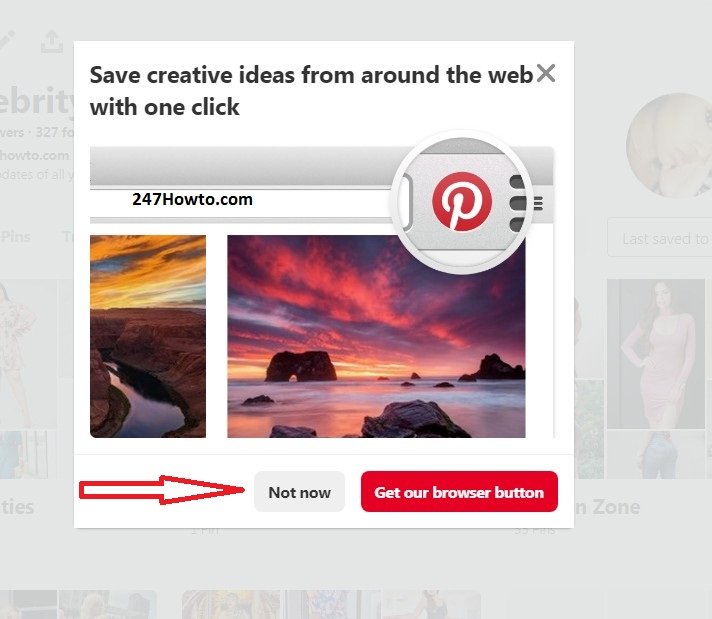Pinterest is among the top social media platforms in the world. Though a photo-sharing website with only it’s similarity being Instagram they are completely different in so many ways. Without wasting much of your time, I will guide you on how you can post on Pinterest.
Read: How to create or post events on Facebook
The posts you create on Pinterest are known as Pins so you understand me when I add such later in the post.
How can I post on Pinterest
For PC Users
- Log in to your Pinterest account.
- Click on the plus symbol in a white circle located at the down part, the right side.
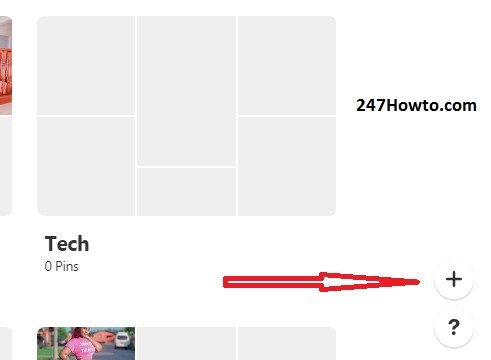
- You will be prompted with this message of Get Our Browser Button, click on Not Now.
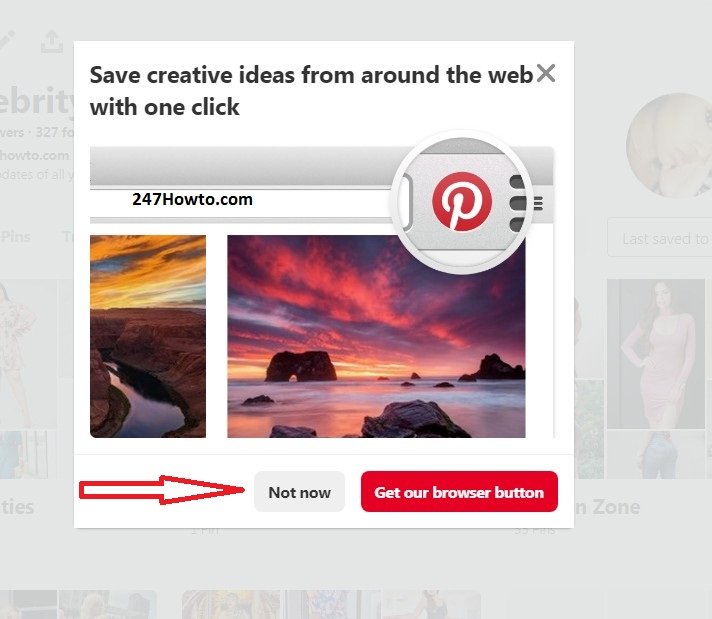
- Then go back to the same plus symbol and click on it.

- Click on Create a Pin.
- You can drag the picture from your computer to the left side or click on it directly to Upload.
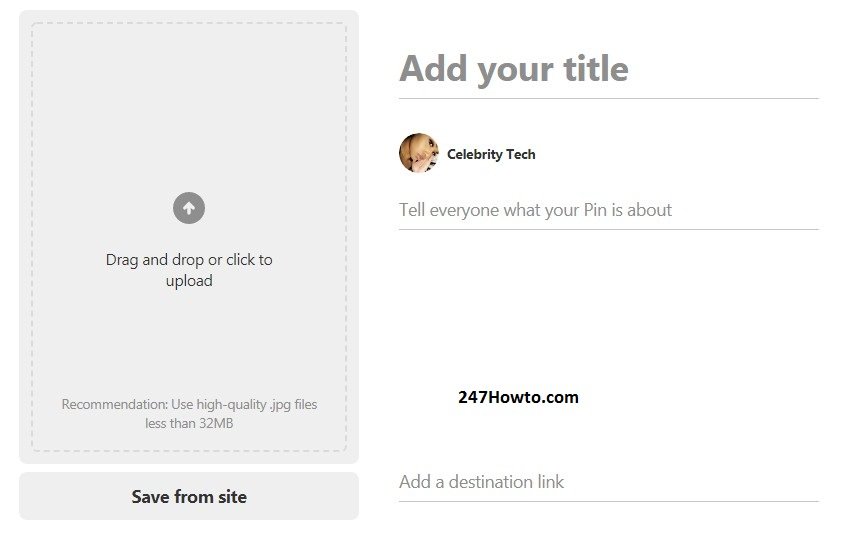
- Remember Pins goes with Boards, all the pins you created must fall under a Board, so if you don’t have a Board you will be asked to create one.
For Android Users
- Log in to your Pinterest app
- At the bottom right click on your profile picture to go to your Profile.
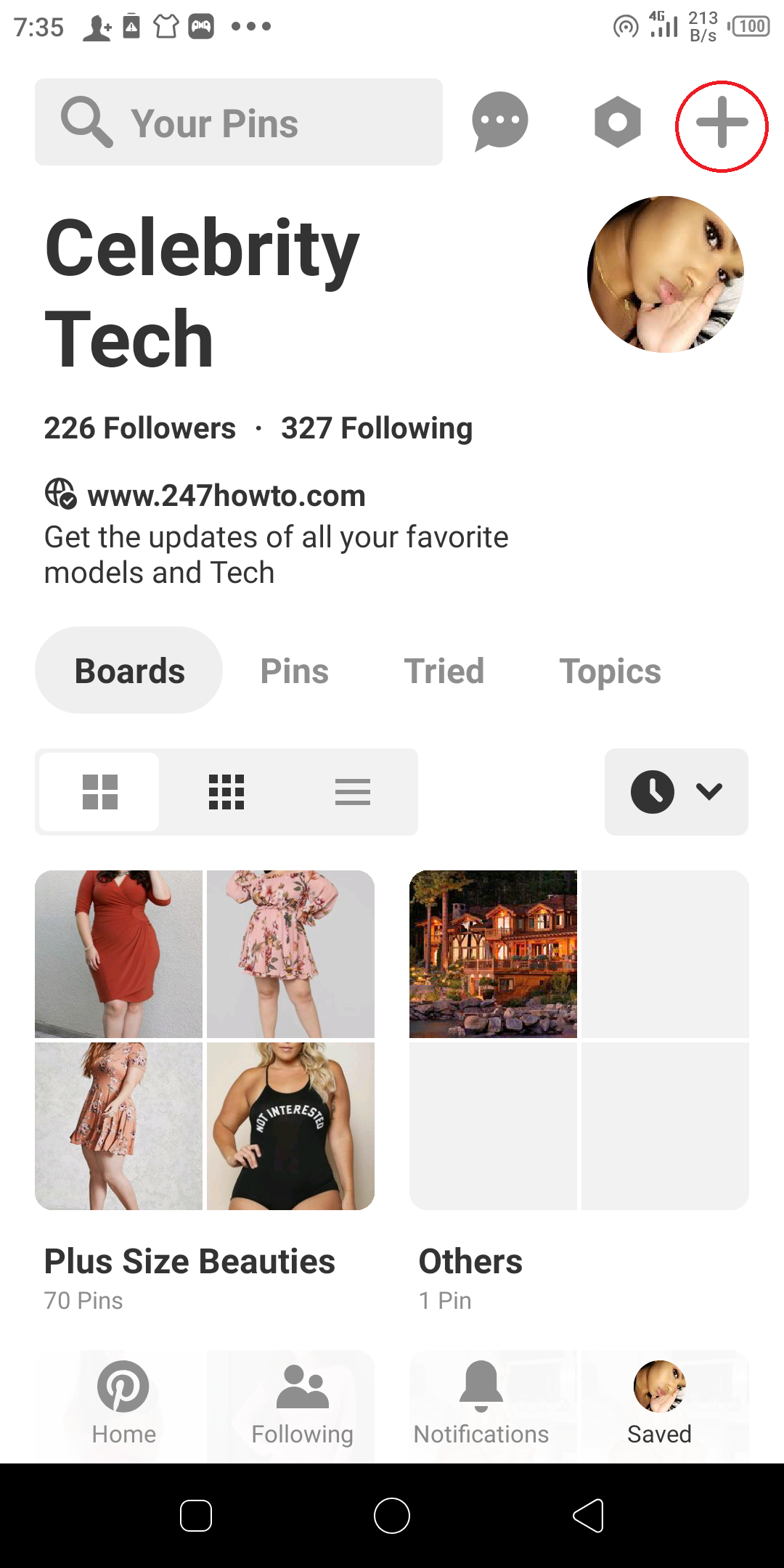
- At the top right click on the Plus symbol.
- Click on Pin.