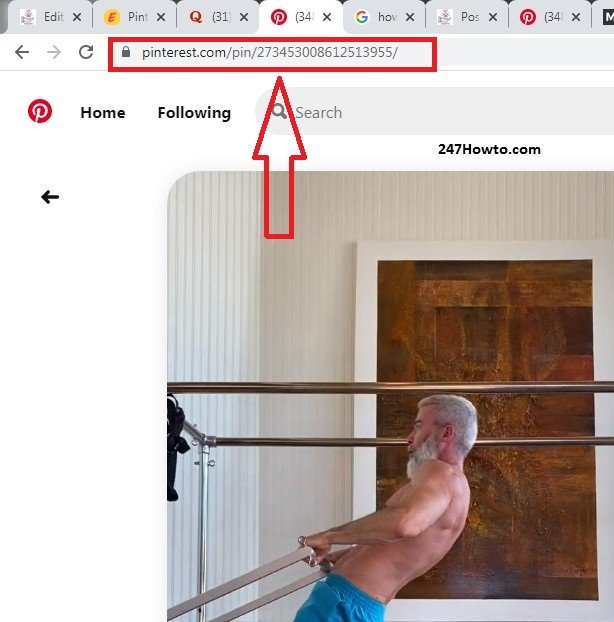Pinterest is all about pining pictures to boards but many don’t know the popular social media website also has videos. There is so much interesting stuff you can find as you go through Pinterest and as you find these pins you have the option to pin it to your board. This has been the norm, but this time around we will be looking at how you can download the videos directly to your device or PC.
This is cool because you don’t have to visit Pinterest every time to watch the video again and again. To do this you need to make use of an external method because Pinterest doesn’t have such a feature on their website or app. Read the below steps carefully to learn how it’s done.
How to download Pinterest videos
- Go to Pinterest and click on the video you want to download.
- When it open, copy the link from the address bar.
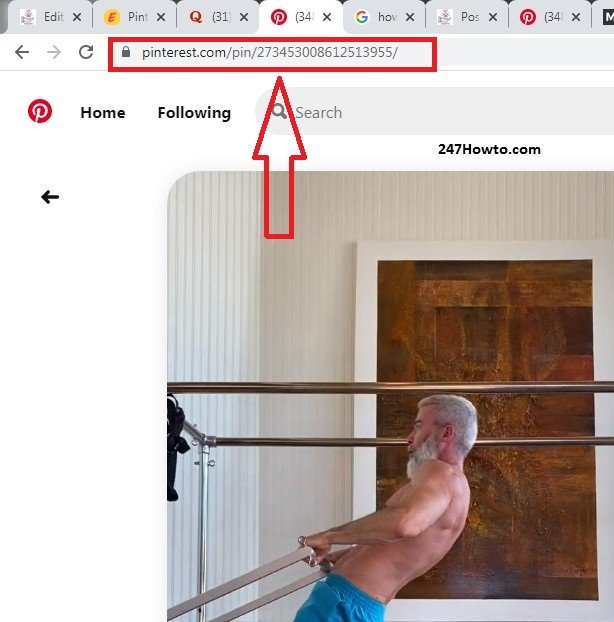
- Paste it either in expertsphp or Keepflick and click on download.
Read: How to change my Pinterest feed