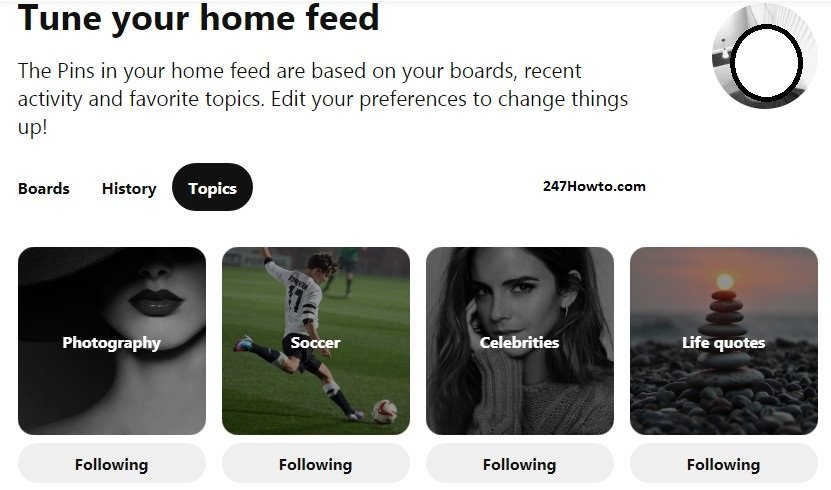Pinterest is a well known social media website with an Instagram lookalike but has its own unique features. A feed is the posts from others you see when you visit the home page. These feeds are generated by the people you follow and your recent activity. For example, if you continually check out Fashion stuff and also follow fashion pages, you will only see posts of people you follow and posts from other pages that are about fashion.
This was how Pinterest designed to be in other to improve the user-friendly experience. Sometimes this turns out to be annoying or you may not have an interest in such again, the best thing is to change your Pinterest feed. I will guide you with the below steps on how to accomplish this.
How to change my Pinterest feed
- To achieve this, click on this link; https://www.pinterest.com/edit/.

- Under the Boards tab, turn off recommendations for each board you don’t wish to see random posts from, on your home feed.
- Click on the Topics bar and unfollow some topics you wish not to see again.
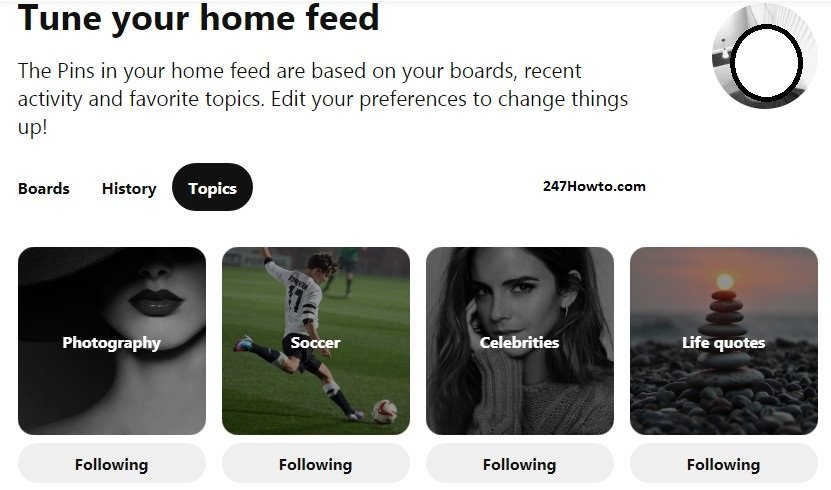
Read: How do I change my name on Pinterest