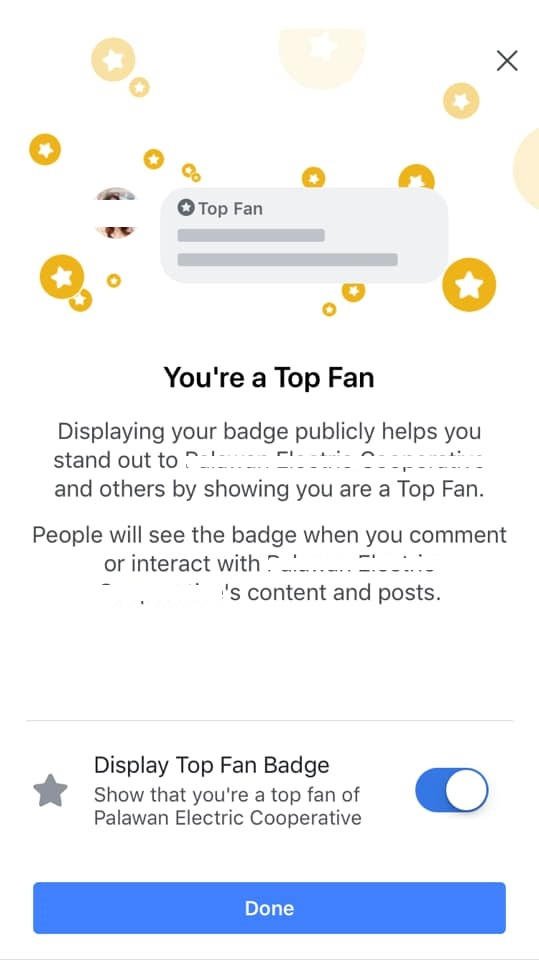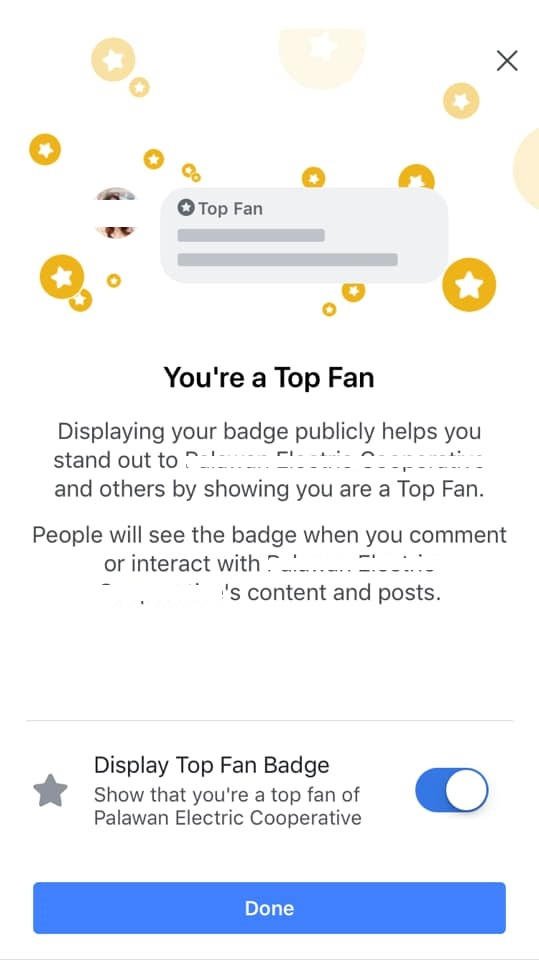
Most people love to be a top fan of the page they follow which also motivates them to keep engaging in updates coming from the Page they follow. This appears whenever they make a comment on the page, the top fan attribute appears at the top of the name of the commenter.
Literally, you can’t see all your top fan badges at the same time, Facebook hasn’t added such a feature yet. Let’s see what you can do about this issue, continue reading below.
Where can I see my top fan badges on Facebook?
You can see all the top fans of a page but not all the pages you’re top fans to. To see all the top fans of a page, click on the page, open any of the updates that have comments on it. If you see any comment with a top fan on it, tap on the top fan and Select See All Top Fans.
Read: How to check Facebook history