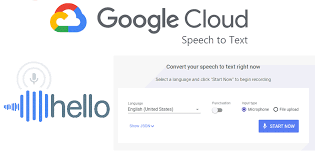 Speech to text is a powerful voice to text app, that provides continuous speech recognition which helps users create long notes, dictations, essays, posts, reports. You can also share your notes using your favorite app such as Gmail, twitter, SMS, Viber, Skype, etc.
Speech to text is a powerful voice to text app, that provides continuous speech recognition which helps users create long notes, dictations, essays, posts, reports. You can also share your notes using your favorite app such as Gmail, twitter, SMS, Viber, Skype, etc.
To convert your speech to text, use the below steps;
Type with your voice
Check that your microphone works.
Open a document in Google Docs with a browser (Chrome).
Click Tools. Voice typing.
When you’re ready to speak, click the microphone.
Speak clearly, at a normal volume and speed When you’re done, click the microphone again
Also Read How To Get Google Drive Download Link


