To turn off people you may know on Facebook is a very simple task to do. You can suggest friends to your friends but sometimes Facebook does that automatically. This feature was added to allow you to connect with those you have mutual friends with. Yes, that’s how it works and Facebook was created to connect with friends. These days it now comes as People you may know although it still points out to the same thing.
This turns out to be annoying as you continue making use of Facebook and you would want to stop seeing such in your notification.
How to turn off people you may know
For Facebook App Users
- We believe you are already logged in to your Facebook app.
- Tap the three horizontal lines at the top right corner and select Settings.
- Scroll down and select Notifications Settings.
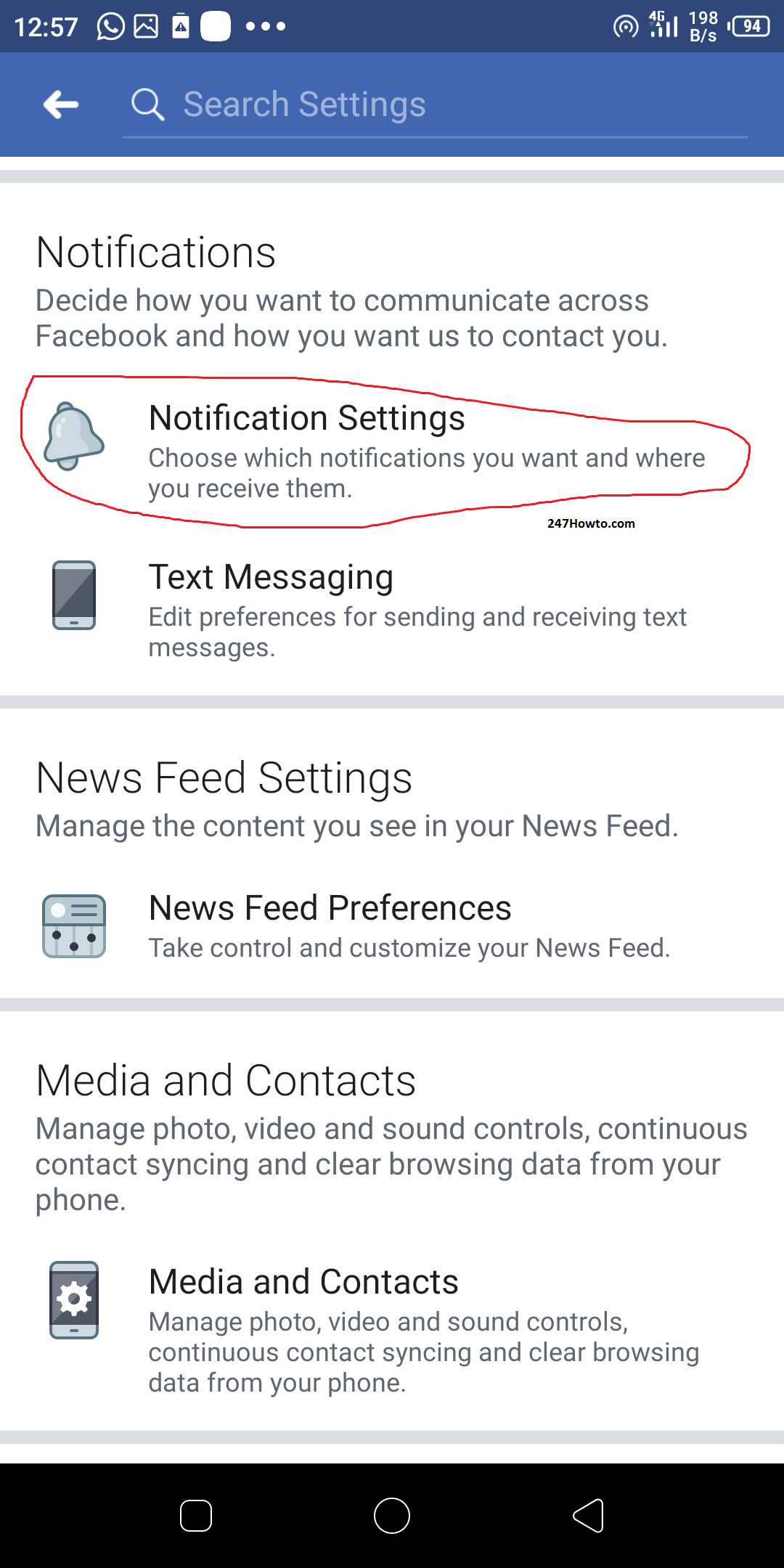
- Look for People You May Know and tap on it.
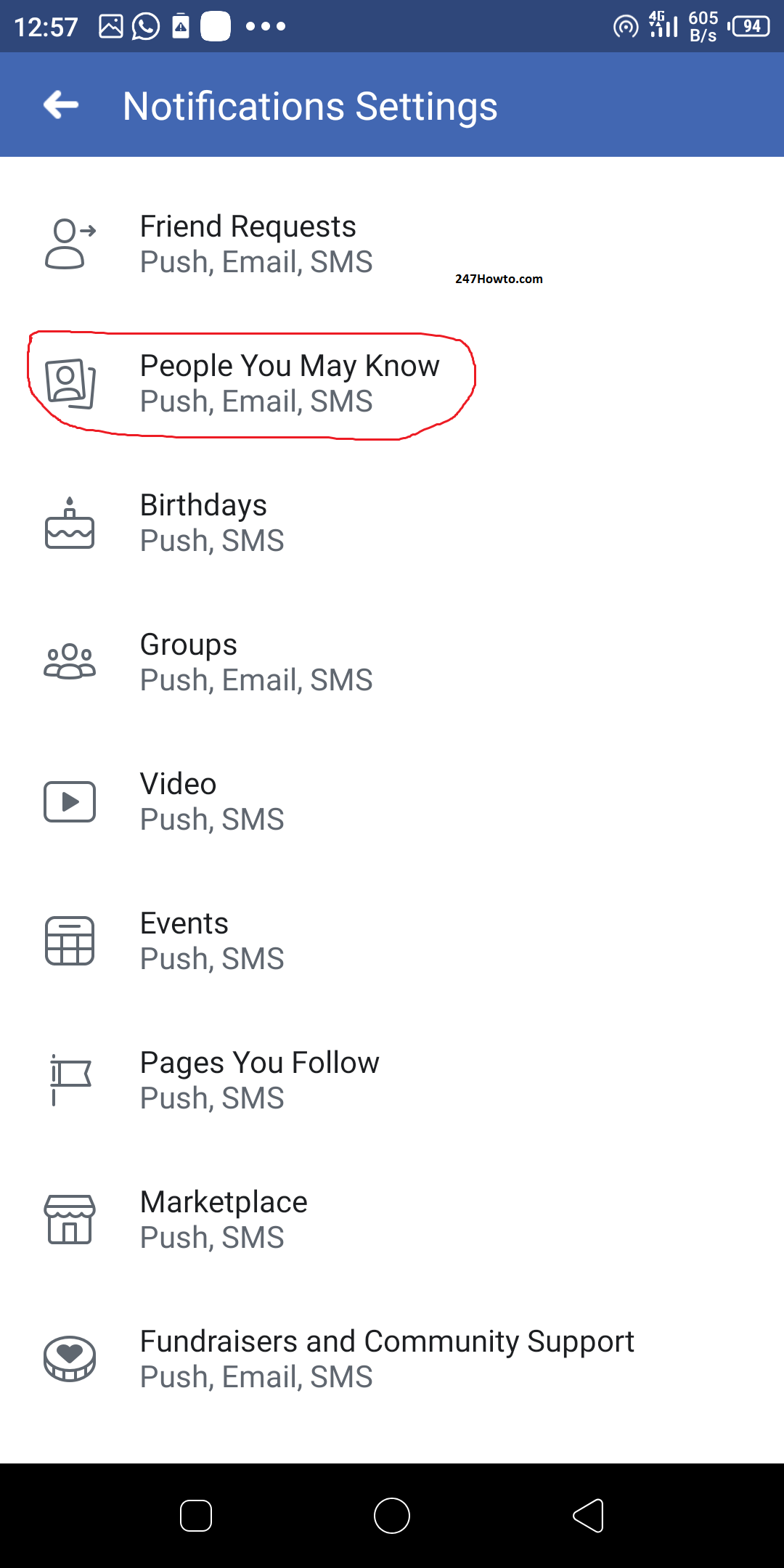
- Toggle the Allow Notifications on Facebook option to off.
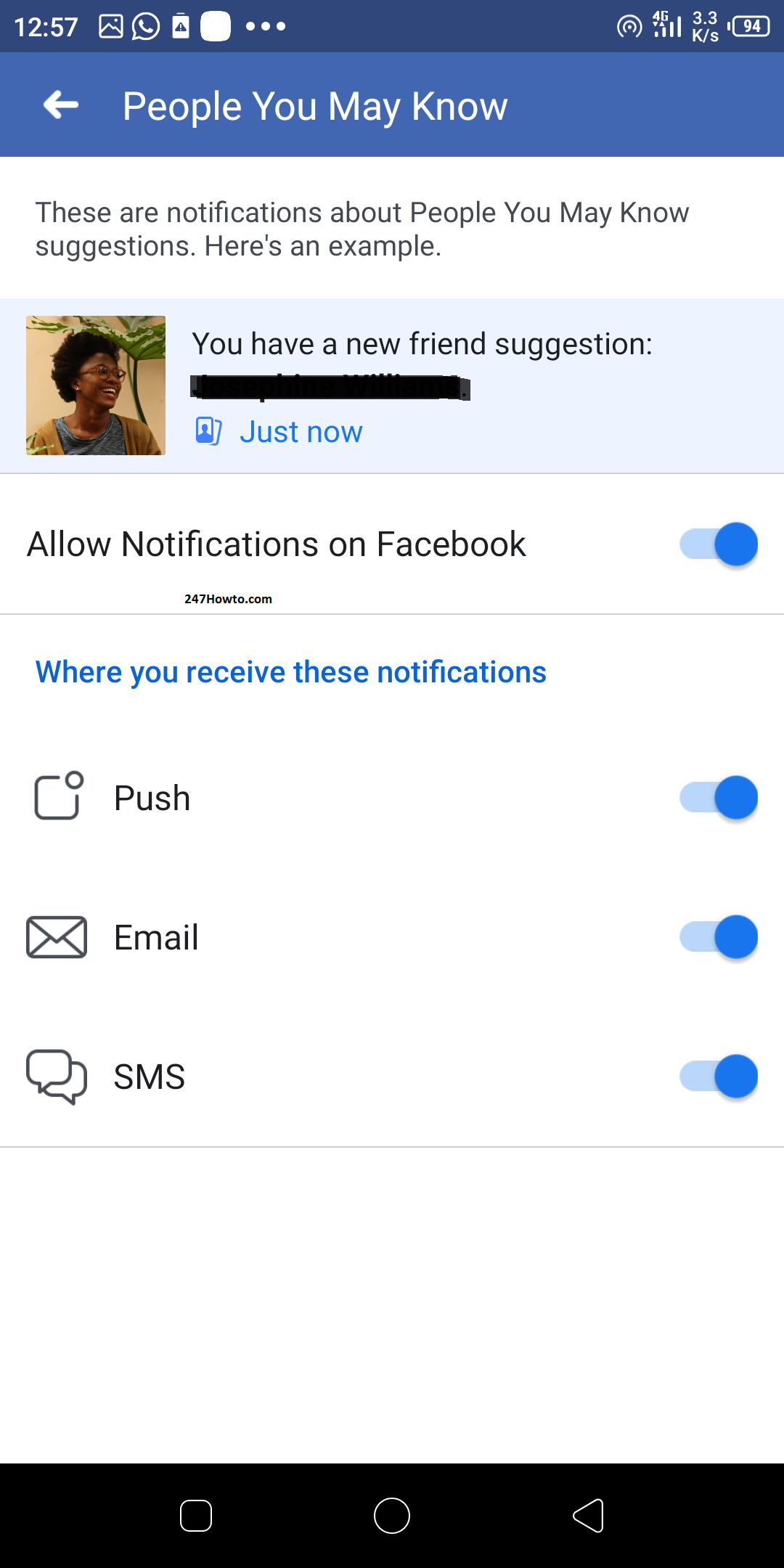
PC users should follow the same instructions by clicking on Settings, then Notifications just like above.
Read: How do i post on Marketplace


