How to download Youtube Videos as Video and as MP3
Youtube is the number one video sharing website in the world owned by Google. Some of the videos in the platform have already passed one billion videos and still counting. Movies, music, funny videos, health videos and many other types of videos are being uploaded regularly to different Youtube channels where people come to view and also subscribe to those that love the channels.
Read: How to pay online with Debit or Credit Card
Most times we fall in love with maybe a music or motivational video we come across and will love to have it downloaded as MP3 in our computer or mobile device. This seems difficult a bit because there are websites that offer those services and most of them may ask you for money, but this time around am going to show you how to download this videos as MP3 directly into your PC or mobile device.
How to download Youtube videos both as MP3 and as a video
- Open your browser and type in this website www.convert2mp3.net in the address bar.

- Go to the page where you are watching the video, copy the URL link of the youtube video.
- Paste it in the first space where its required, click on the little arrow in the mp3 button as you can see from the picture and select the kind of file you want to download the video as.
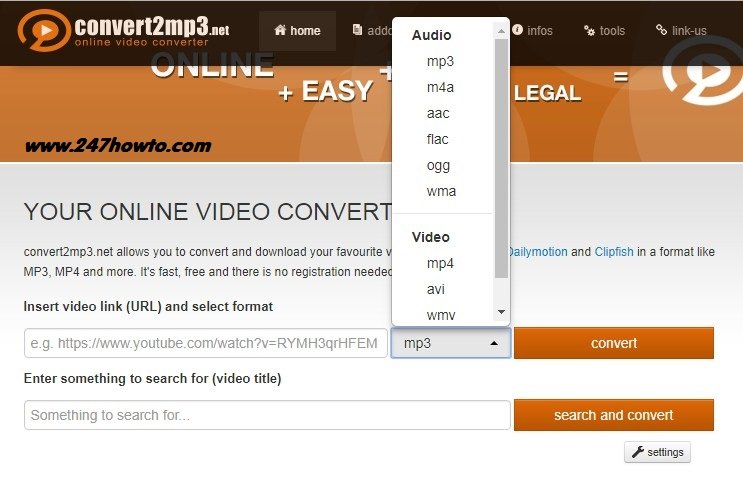
- Click on Convert and follow the rest of the instructions, the file will be downloaded into your computer or phone.



