You can now add your location to Facebook while trying to create a status update. I believe you must have come across it from your friend’s status or page updates which include the location where they are posting from. This is a good feature and I will show you how this is done in a very simplified way. Follow the below steps to learn how to do this.
How to create a location on Facebook
For PC Users making use of Classic Facebook
- This is a very simple thing to do, just click on the bar for a status update and click on the three dots.

- Click on Check-in.
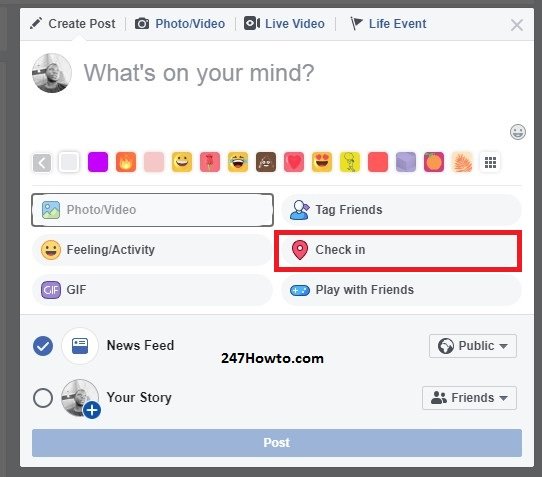
For PC Users making use of New Facebook
- Click inside the status update bar.
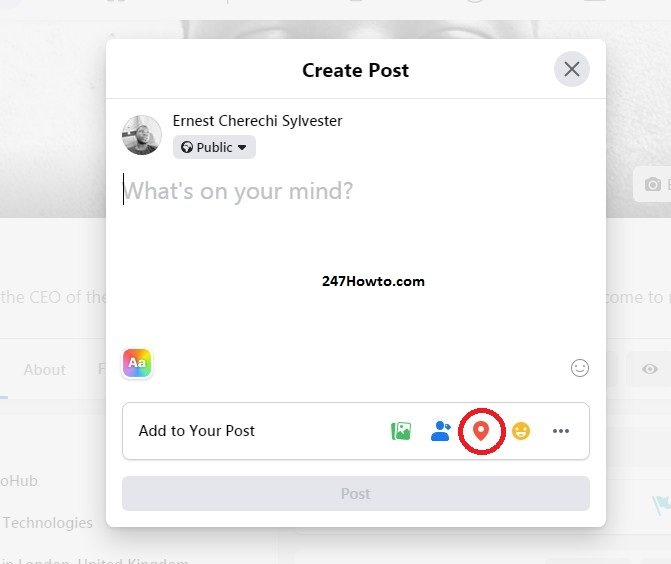
- Click on the location symbol which is the Check-in.
For Mobile Users
- To share your location in a Facebook post, all you have to do is click or tap the “Check In” button.



