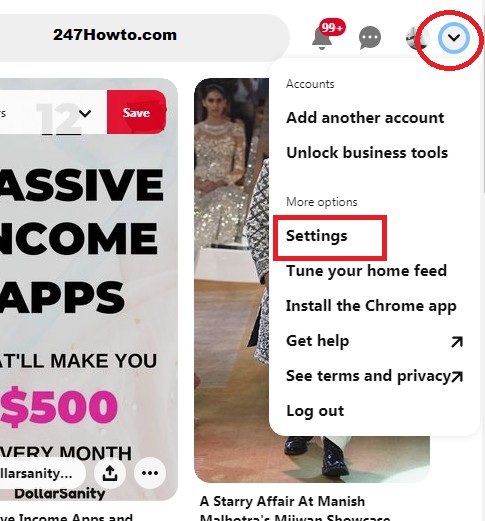What has a beginning also has an end. We create an account on Pinterest and maybe we become bored or fed up with the social media platform, the next decision would be to deactivate it or close your account. Whatever might be your reason I would prefer you deactivate it because you might wish to come back but closing it means permanently deleting your account. Without wasting much of your time, let’s get started.
How do I close my Pinterest account
- First, you need to log into your account.
- Take a look at the top right corner and click the directional chevron down icon in the top-right corner to open your menu.
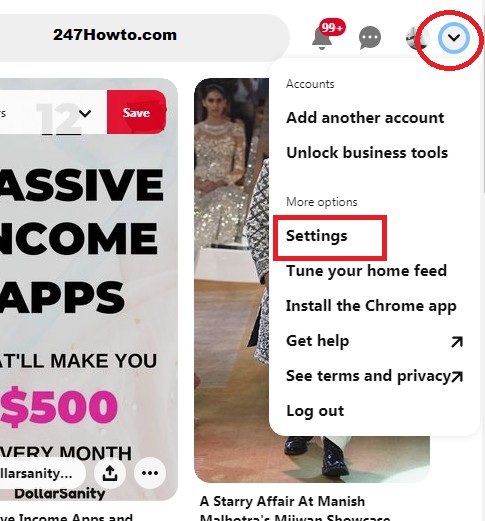
- From the menu, click on Settings.
- Then click on Account Settings which can be found in the left-side navigation.
- From the next options, click on Close account which can be found under Account Changes.
- Tell Pinterest the reason why you’re leaving and then click Next.
- When you’re done click on Send email to receive an email to close your account.
- Log in to your email that you registered for Pinterest with, open the mail and confirm you want to close your account.
Read: How to send a Pinterest board