We will show you the birthdays of your friends on Facebook today. You don’t need to wait till you see it in your notifications but can check it by yourself with ease. There are many features on Facebook which you might not be aware of as you go through the social media platform. Follow the steps below to see today’s birthdays of your friends.
Birthdays of my friends on Facebook today
- Log in to your Facebook account.
- Click on Events by the right side of your screen.

- Click on Birthdays.
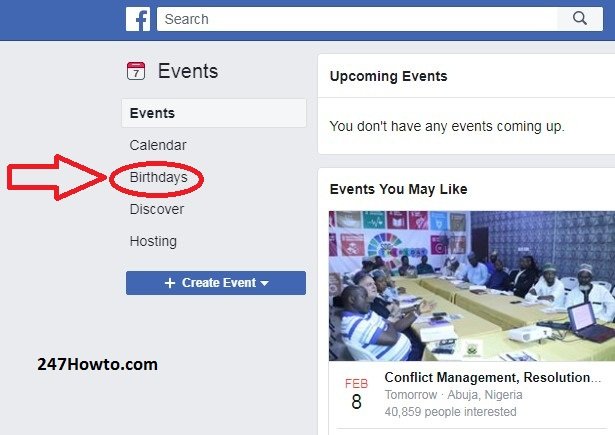
- You will see all your friends that have their birthdays that day and also upcoming ones.
Read: Why can’t I post on Facebook
For Facebook Mobile App users
- Tap on the menu button which looks like three horizontal lines. It could be on your top right or bottom depending on if you’re using an iPhone or Android.
- Tap on Events.
- Tap on Hosting by the top right corner.



