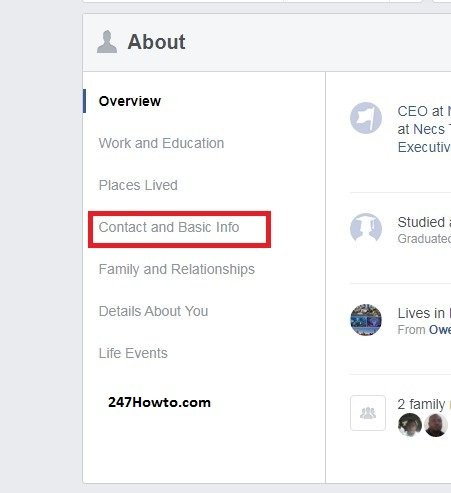When you signed up on Facebook you are required to fill in your details. These include your educational background, gender, relationship status, where you work, and so on. One of the basic ones you can’t bypass is your gender, it’s a must to fill this information because it best describes who you are.
You might have made a mistake while choosing your gender or you don’t want people to know your gender, the truth is it can be changed. We will show you how it’s done in a very simple way.
How to change my gender on Facebook
- When you’re logged in to your Facebook account, click on your picture or name to go to your Profile.
- Click on About.
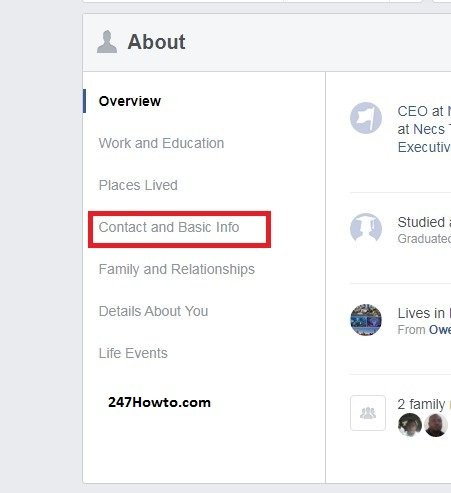
- Click on Contact and Basic Info.
- If you’re making use of a PC to access Facebook, hover your mouse around Gender.
- The Edit button appears, click on it and change your gender either to Male, Female, or Custom.
Read: How to change video quality on Facebook