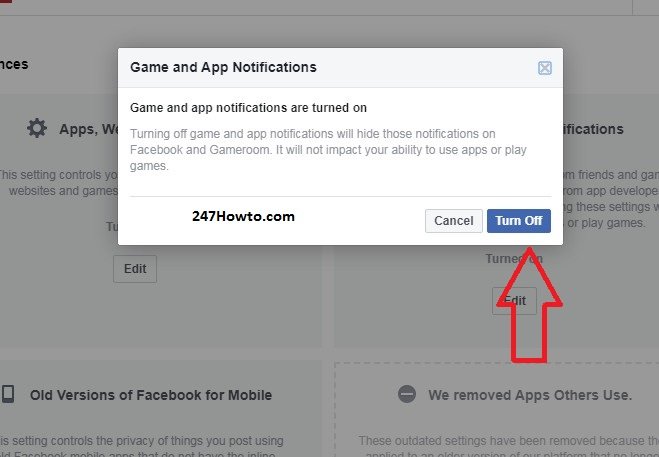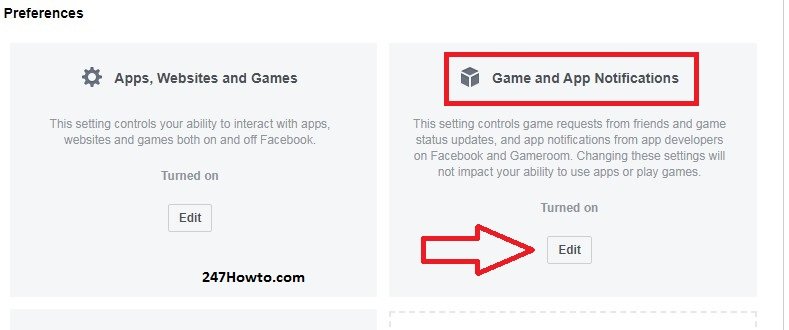Every activity that occurs around our Facebook account appears in our notifications. This also include Game notifications which could come in the form of play invitations from your Facebook friends. If your friends love to play games on Facebook so much then get ready to get a bunch of Game notifications from them. I am here to show you how you can put a stop to this.
How do I stop getting game notifications
- Log in to your Facebook account.
- Click on the down arrow symbol by the top right of your screen and click on Settings. For the mobile app users, click on three short parallel lines on the top right and select Settings.

- Click on Apps and Websites from the options.
- Scroll to Preferences sub-menu.
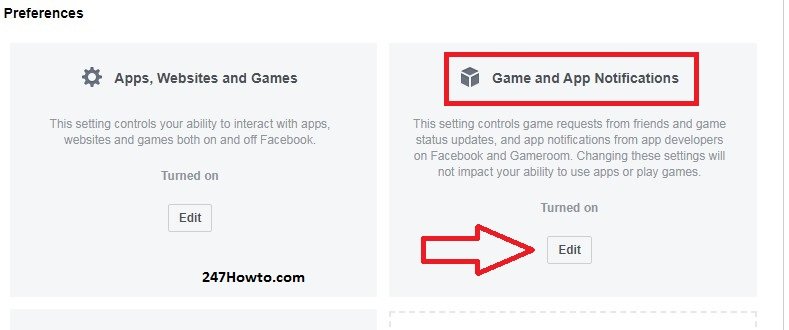
- Under Game and App Notifications click on Edit.
- Click on Turn Off.