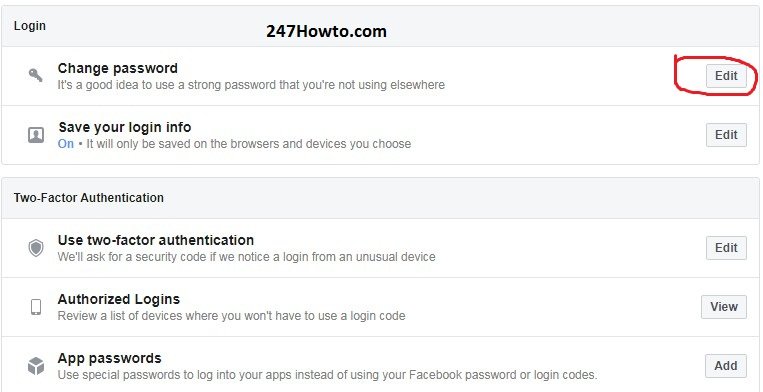Changing of password from time to time is important and if you suspect any abnormal activity on your account please change it. There are so many hackers these days and they want to have access to people’s account for different reasons.
How do I change my Password on Facebook
- Login to your Facebook account.
- Click on this
 located at the top right corner of your screen.
located at the top right corner of your screen. - Select Settings.
- Click on Security and Login.
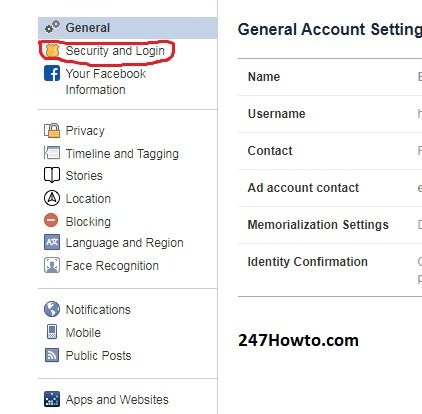
- Click on Edit at the right corner of Change Password.
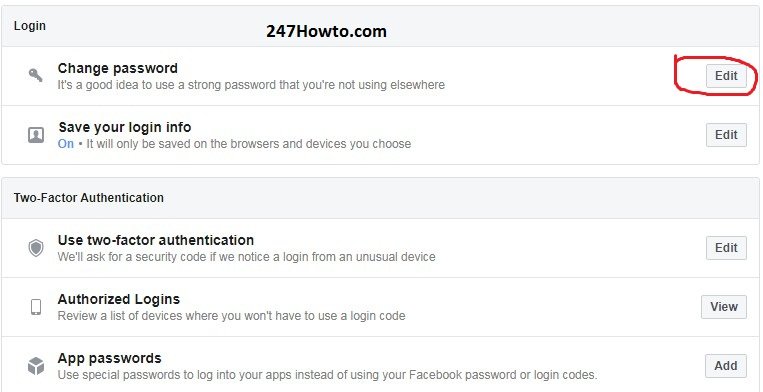
- Enter your current password in the column for that and then enter the new password you want to change to.
- Click on Save Changes.
Read: How to delete a Facebook group
We believe the above post have cleared the question “How do i change my Password on Facebook”.