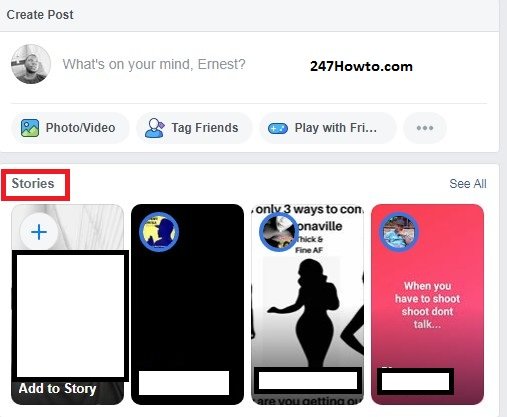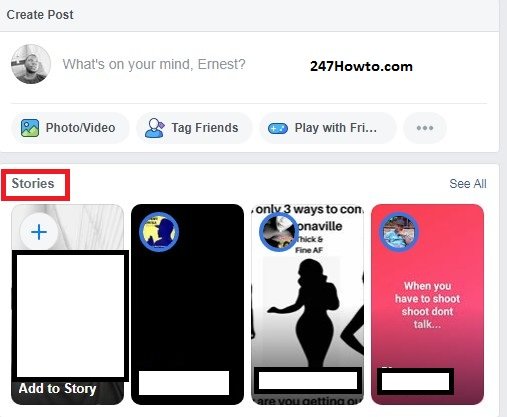
We are here to teach you how you can delete your story. Story on Facebook is an important feature and it’s a way of a broadcast to reach more of your friends and followers. You can upload pictures and videos into your story but it all ends in 24hours. This time I will teach you how you can remove your story.
How can I delete my story on Facebook
- Log in to your Facebook account.
- At the top section of your newsfeed, in the stories section click on Your Story.
- If you uploaded more than one story, wait till it reaches to that story then take a look at the top right section.
- Click on the three dots.
- Click on Delete Photo or Delete Video.