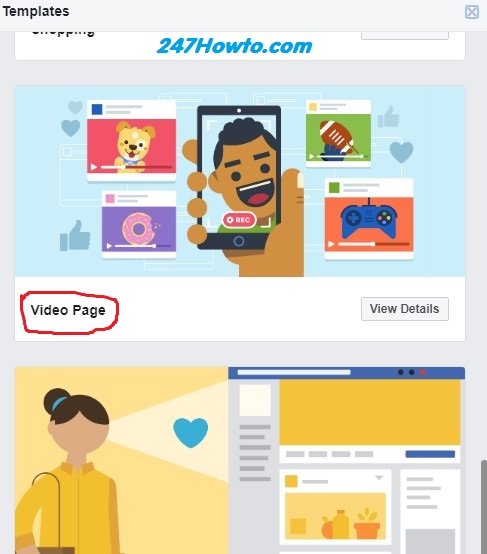Facebook top fan badge was rolled out sometime in 2018. If you regularly read comments on posts from pages, you must have come across some comments with top fan badge attached to their names. So what’s special about this? well it makes people stand out above others and it’s a cool feature from Facebook.
Facebook top fan badge meaning
This simply means people that are very active in a page by commenting and viewing the updates in the page. We also have Valued Commenter, this is awarded to those who post comments on a regular basis.
How to be a top fan on facebook
To get a Facebook top fan badge, you need to be very active in a page or group. How can you be active, it’s simple, always like their updates, watch their videos and also comment.
Note: The page you are engaging in must have more than 10,000 Followers, that means it must be a popular page. Secondly, the admins of the page must also enable their Facebook badges feature for this to work.
Read: How to Create a Facebook Business Page
To view the list of those that are Top fans on a page, visit the page, click on the Community option that is located at the left side. When you click there you will see a box at the top side titled Top Fans.
Other requirements to award Top Fan badges
Yes, we have stated about having more than 10,000 Likes, there are other steps involved if you’re an admin of a page. We will teach you the processes involved to enable this feature.
- Login to your Facebook account using a PC and go to your page
- Click on Settings located at the top right corner on your page
- Take a look at the left side and click on Templates and Tabs
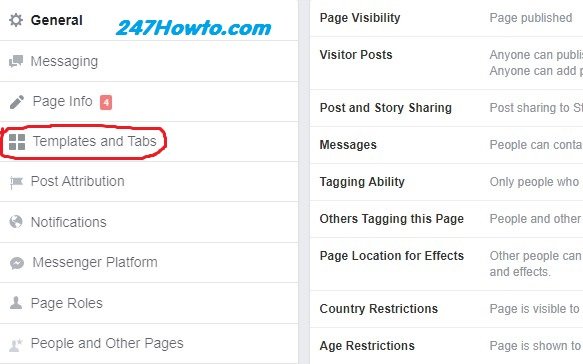
- Click on the Edit option
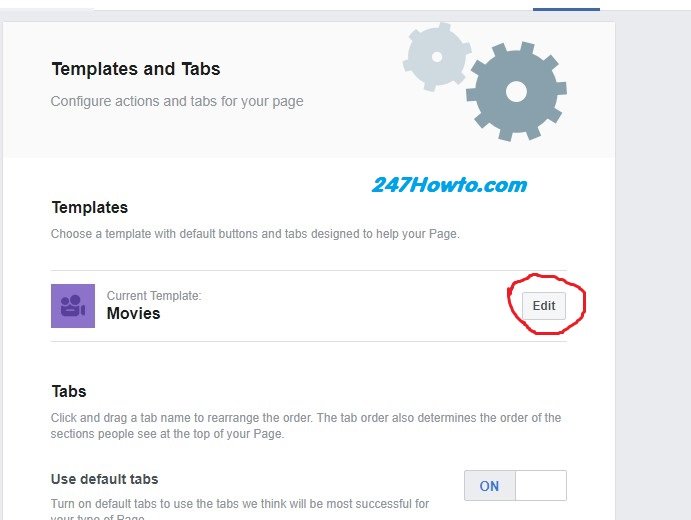
- Scroll down from the pop-up and select Video Page template.
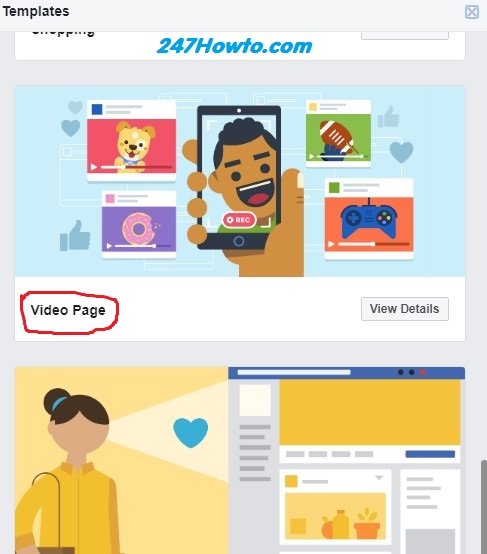
After you have completed these processes, follow the below steps.
- Click on settings
- Take a look at the left side and click on Facebook Badges
- Then enable it.
The process involved in enabling the Facebook Top Fan feature has been listed above. If the process didn’t work for you, have it in mind that your page haven’t reached 28 days since it was opened or you aren’t using the civic engagement badge. This is also a Facebook requirement.